How to Whitelist an Email on Gmail
The Following are the instructions to whitelist an email:
1. In your inbox, locate an email from info@fitfreaks.tv (ex. your welcome mail for the product you just purchased).
2. Drag this email to the “primary” tab of your inbox.
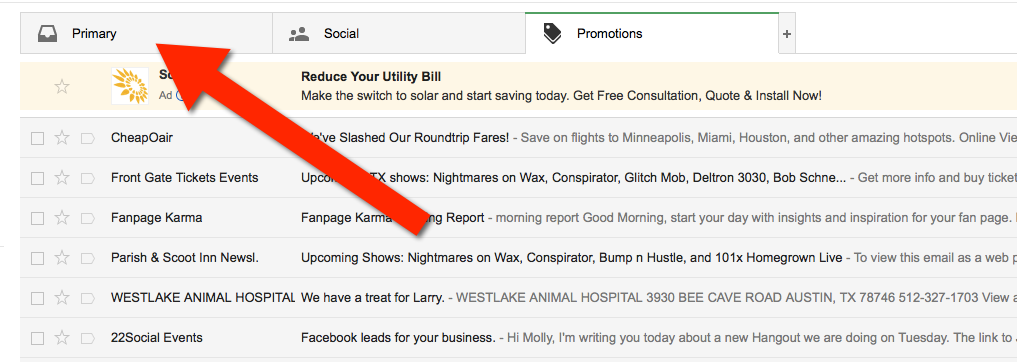
3. You’ll see that our emails will go to your primary folder in the future!
For other email service providers (Yahoo, AOL, etc.) Please add us as a contact in your address book





